


To have a stellar web presence that supports your digital sales funnel, you have to be active on social media. Some marketers will even tell you that social media marketing is quickly becoming more efficient than SEM.
Social media offers the possibility to reach more targeted audiences, and that means you can create more conversions on your website by connecting it to your social media accounts.
As a WordPress user, there is no shortage of plugins for helping you accomplish this. Finding decent plugins, however, can be a challenge. So we’ve compiled a list of some of the best plugins out there for automating and tracking your social media posting.
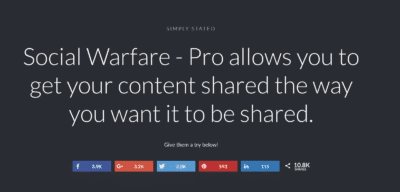
This plugin allows you to add sharing buttons to your site in an easy and flexible way. It also comes with many robust features that can help you boost your social shares.
Notable features:
Social Warfare has a free version with essential features, but the paid version starts as inexpensive as $29 per year.
Created by Elegant Themes, Monarch is a remarkable social sharing plugin. You can encourage shares of your content and follows of your accounts with popups on your website, and strategic placement of your follow icons.
Notable features:
The cost of Monarch is $89 per year and you get access to other plugins.
If you’ve been producing content for a while, you probably have quite a bit of old content that can qualify as evergreen. But you’re not going to waste your time going back in the archives to find that content. Revive Old Post is a handy plugin to help you automate the sharing of old posts.
Notable features:
The cost of Revive Old Post Pro starts at $75/year and includes sharing on multiple accounts.
CoSchedule lets you take care of managing not only your social media but also your blog posts. Notable features:
There used to be a free version, but now you can only do a free trial for 14 days. The paid version allows for extra social networks and extra team members.
This plugin is ideal if you want to auto post all of your website content. Notable features:
There’s no free version, but there’s only a one-time $20 fee.
In addition to helping you with your site design and security, Jetpack also helps you with your social media presence.
Notable features:
The free version gives you all the basics mentioned above, but the paid version starts as little as $3.50 per month.
This plugin has a panel which integrates with WordPress and allows you to manage your site and social media accounts all in one place.
Notable features:
There is no free version, but the personal paid version gives you a license for one website for a year for $49 per year. The small business version licenses you for three websites for $99 per year.
This is a handy plugin for putting eye-catching social share buttons on your site.
Notable features:
MashShare comes free and has paid add-ons.
For adding basic share buttons to your posts and pages, this plugin is ideal. All you have to do is choose your location, the placement on your page, and the share text and image set.
Notable features:
This plugin is free, but there is a paid version starting at $10 for one site.
WP Social Sharing gives you responsive social share buttons in a simple-to-use plugin.
Notable features:
This is a free plugin.
This plugin provides you with basic share buttons either at the top or the bottom of your content.
Notable features:
Only the paid version of this plugin offers mobile-friendly share buttons. But the free version is also handy.
MailChimp Social is free if you’re only interested in sharing to Facebook or Twitter.
Notable features:
This plugin is free.
Juicer automatically sorts all your posts from your social media accounts and displays them in a pleasing way on your website.
Notable features:
The free version allows you full functionality, but the tradeoff is that you have to display the Juicer watermark and can only update your feed once per hour. There’s no watermark with the paid version, and it updates every 10 minutes, starting at $19 per month.
This is still an excellent tool for adding share buttons to your website.
Notable features:
This plugin is completely free.

"*" indicates required fields

"*" indicates required fields

"*" indicates required fields
You must be logged in to post a comment.