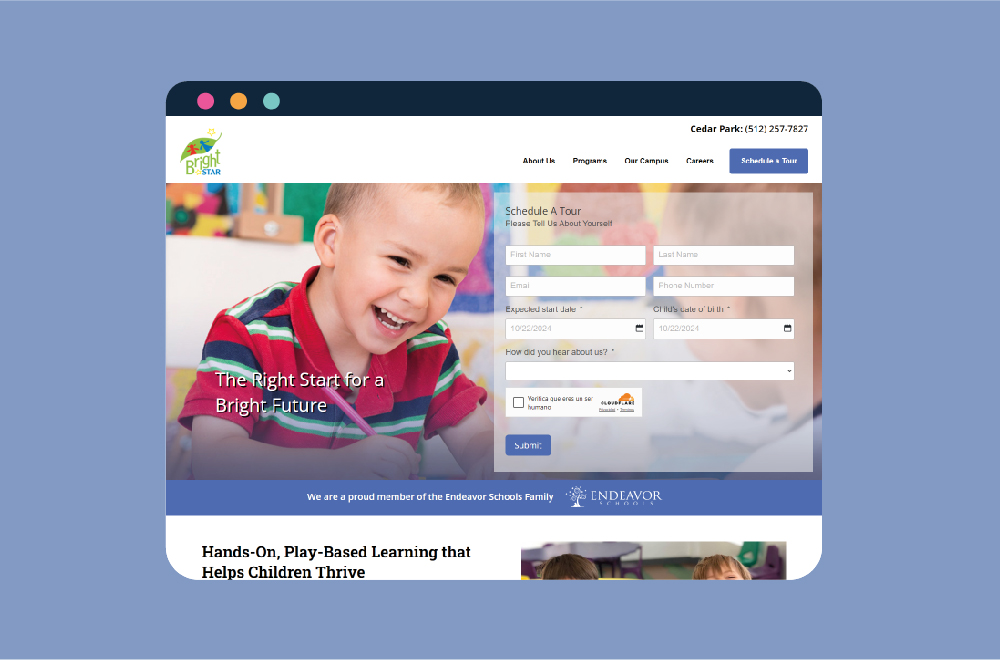WordPress is the most popular content management system (CMS) out there, with endless possibilities. WordPress is free and simple to use, but it's so popular that the competition is brutal. To be at the top of the game, you need to have an active WordPress maintenance practice. However, keeping a website running means being aware of many things. Here, you’ll find out what those are!
When you build a website, you should focus on creating great content. From your end, the limelight has to be connecting with your audiences through useful posts and products. However, the fact is that WordPress maintenance is a requirement for websites running on the platform.
At this point, you might wonder what should you be doing for WordPress maintenance. Below, you’ll find the eight essential practices!
You probably already know this: the way to get noticed online is Search Engine Optimization. Best known as SEO, it’s a series of practices designed to get websites seen by Google, Bing, and others. It’s also ongoing work and an essential part of any WordPress maintenance plan.
Some of the practices included in SEO:
A healthy website runs appropriately, and that means with the newest software version. It’s critical to have a WordPress maintenance plan in place because, sometimes, updates can come with issues. You can end up in recovery mode, so having a method can help you navigate errors.
In any case, you need to make sure that:
It is crucial to back up your website regularly, at least once a week. It’s the best way to safeguard your content in case of issues such as updates gone wrong.
You need to regularly check that all the links on your site are functioning correctly. This practice may seem trivial, but broken links can damage user experience and SEO.
For great WordPress maintenance, you should scan for broken links once a month. We recommend you use any of these tools:
Hacking continues to be a reality, and as part of overall WordPress maintenance, you need to be on top of security. Some of the awful things that can result from hacking:
So, what should you do to avoid getting hacked? Here are the basics:
Two WordPress security plugins we love are Defender Pro and WebARX, which can get you started.
Google Analytics might be the most all-around essential tool in the arsenal of website management. Here are some of the most crucial features that can help your WordPress maintenance:
A website is a living thing, and keeping it relevant is a crucial side of WordPress maintenance. There may be pages on your site that require that you update them somewhat regularly. A few examples:
The easiest way to keep a website alive is by having a rich blog that gets regular updates. Ongoing content makes you look like an expert in your field, both to visitors and search engines.
Keeping a blog is an essential part of any WordPress maintenance plan, as it helps your site stay relevant. That means:
You also need to track comments and respond to them promptly, as it shows your commitment to your audience. It’s equally important to delete any spam that may taint the look of your blog posts.
In short: yes, you should! The main focus of any site owner should be on the products and services they’re providing. That’s kind of hard when you have to look into every little detail to keep the website functioning, wouldn’t you say?
The best decision you can make is to leave WordPress maintenance to a professional. The Bright Vessel team of experts can take care of the technicalities while you focus on building a great business and website.
Many little details need to work for an all-around WordPress maintenance plan. And it shouldn’t be you wasting time on them: you have enough on your plate as it is.
At Bright Vessel, we believe that website owners need to be all about generating an excellent product. It’s why we want to take care of the little details of WordPress maintenance for you! Read more about our WordPress management plans right here!
You must be logged in to post a comment.