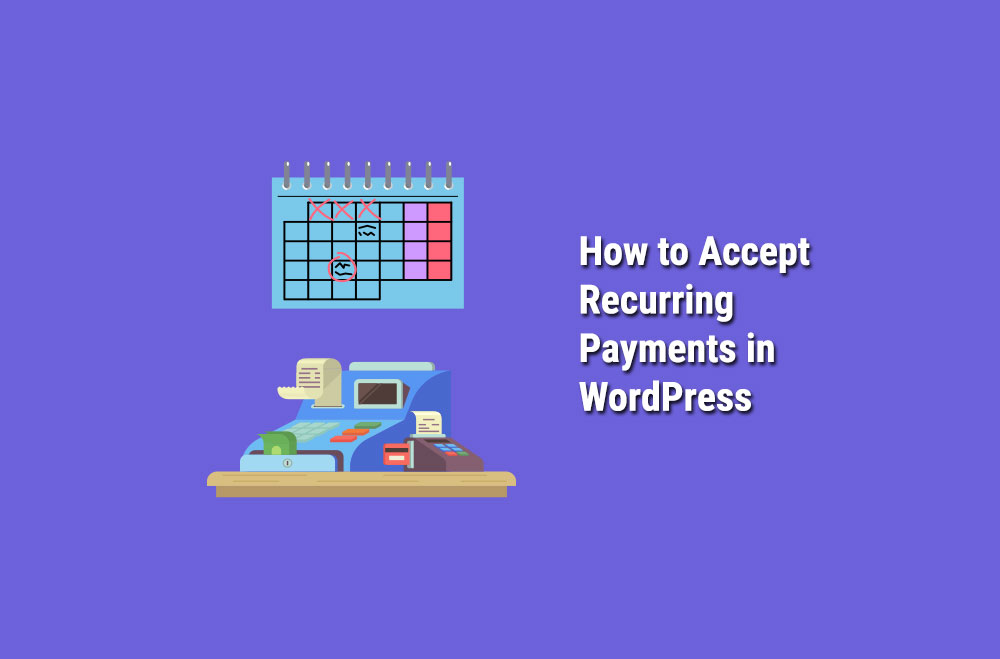
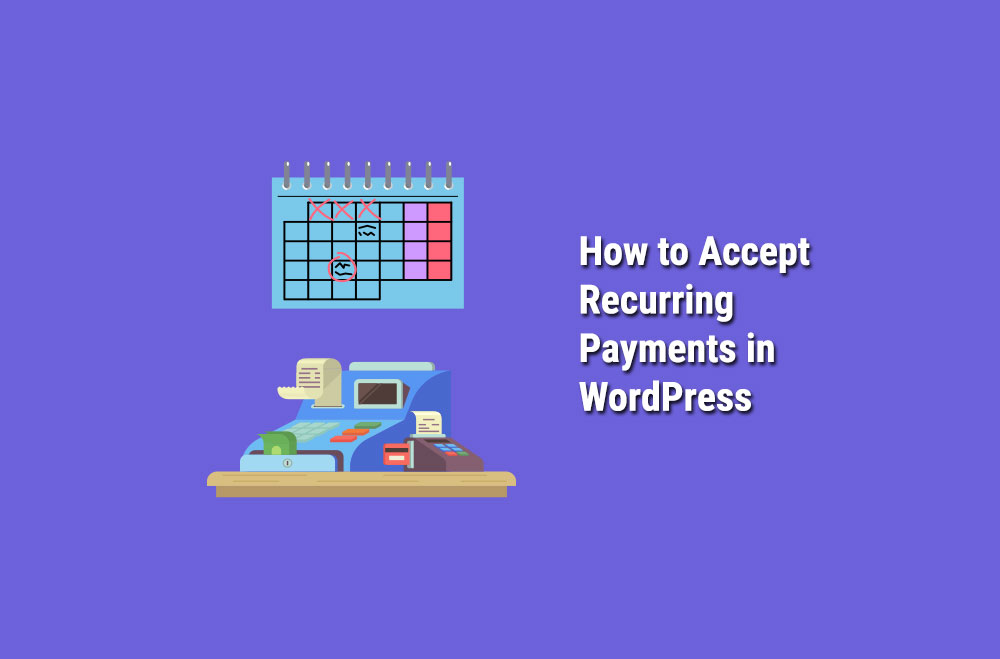
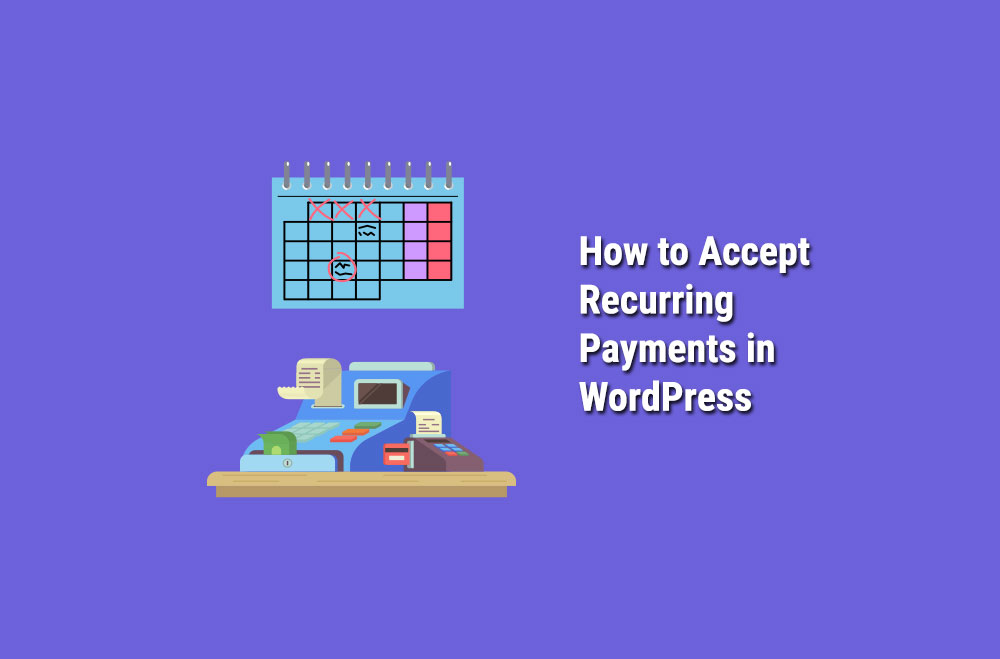
WordPress employs different methods of recurring payments.
Here are some of the most common techniques used:
Recurring payments are regular billing plans that automatically initialize to complete payments in websites such as WordPress. The specific WordPress function determines the billing method and frequency. It is essential to learn about the payment methods to ensure you make a wise choice.
WP simple pay is fitting for basic and straightforward recurring payments. It utilizes Stripe as the payment method. Stripe is the most common payment method in WordPress. It is chosen by its easy to use nature and links to credit cards and banks. It is the perfect type of plan for beginners and amateurs.
The working principle of the WP simple pay is simple and easy. You need to create a payment form by first selecting a specific subscription in the striped interface. Drag and drop builders are the building blocks used in filling the forms.
The builders are in three forms:
The embedded form builder is the most common among the three.
The subscription details include the type of currency and subscription plan, and payment intervals. The various categories of intervals are:
You then share the subscription details with WordPress to activate the plan.
The connection to WP Simple pay is via a selection button where you can check the 'Enable Stripe payments' box for affirmation. Business or e-commerce options cannot use WP simple pay. To have this provision, you have to upgrade to WP Simple pay Business Pro. The Pro version is available for approximately $99, which is relatively expensive. The Pro version has more features that the WP can use to elevate its performance.
The free version WP simple pay is only a payment interface. The subscription plan is stored in Stripe to avoid overwhelming WP due to a large number of subscribers.
WP has recently incorporated mobile devices in the payment plan.
Android and Apple users may make payments using Google and Apple pay.
If you are interested in setting up a business or commerce functionality in WordPress, then this is the payment plan to choose. You can install it using the Woocommerce plugin, which is quite bulky. It gives you extra control over the clients’ payments.
Woocomerce can serve as membership plugins for membership payment plans. Membership plugins are usually different from the standard recurring payments. They are sometimes purchased as a single entity or embedded in other entities like Woocommerce.
Each member has to pay the registration fee for registration. The admin then automatically fills in the registration details according to the desired level of membership plan.
Different levels of membership are defined using the content available at the class. Similarly, the fee will be dependent on the membership category. Each plan's activities and functions define the limitations for each membership level.
In contrast, Woocommerce is expensive and bulky. You might not explore all functions, thus leaving a vast area unexplored. Its starting price in the market ranges from $199. It is a single installation plugin; therefore, you cannot use it on other sites.
WordPress PayPal is the tool if you are interested in a similar tool like WP simple pay with an extension in e-commerce. Though its eCommerce functions are limited, it provides a cheaper option for the eCommerce functionality.
Its ease in usage is evident in the easy registration procedure. You only need your PayPal email and the currency you wish to use in trading.
On the flip side, it uses shortcodes to activate the subscriptions.
However, you need not panic. PayPal documents the shortcode options in their plugins, making it easy to identify and paste in WordPress recurring payment option. The opportunity to subscribe will automatically appear, and voila, you will have subscribed to the payment plan!
It is also possible for you to counter check the PayPal subscription plan. It would be best to go to the Subscribe button, which will redirect you to the Paypal details. It is a cheap and easy to use method thus preferred by many people.
Easy Digital Downloads is yet another eCommerce plugin. It differs from Woocommerce in terms of functionality by focusing more on selling and digital transactions than Woocommerce. The latter is more superior in providing a virtual marketplace for the products using its plugins.
However, if you deal with digital products, Easy digital download will suit you well.
Despite its differences with the Woocommerce in functionality, they are similar in pricing. Both plans amount to an estimated cost of $199. The variation of the Easy Digital Downloads in the form of the Recurring Payments add-on in WordPress also has the same price.
Easy Digital Downloads has out of the box features that support its functionality like
These features improve the digital commerce functionality in WordPress. Its benefits include:
Your choice of payment plan will heavily depend on the prime purpose of WordPress. They are straightforward to use, but you need to be keen on their functionalities. Pricing is also a massive factor in your selection process.
Ensure your decision will favor your WordPress design for accuracy, ease of use, and success. Choose what suits you best!

"*" indicates required fields

"*" indicates required fields

"*" indicates required fields
You must be logged in to post a comment.