


WooCommerce is the future and I’ve got the data to back it up! Above is a pie chart, using data from BuiltWith.com, detailing the most popular e-commerce platforms. WooCommerce is the most widely used individual solution.
Even according to HollarBox’s compilation of WooCommerce statistics, it is neck-and-neck with Magento in the enterprise world.
If you’re a business owner that is new to selling online, you might take a look at WooCommerce and think it is a complete hassle!
For a typical installation, you have to first buy hosting, then get WordPress all configured, install WooCommerce, and, finally, follow through EVEN MORE configuration.
Compare this to Shopify’s 5-minute store setup and you may think that you’d have to be a complete loon to go with a solution like WooCommerce!
WooCommerce is a different beast than most other solutions.
The key difference is that it is a WordPress plugin—allowing you to turn any WordPress site into a fully-functional store.
I could write you a whole book on how WordPress is the most powerful tool for your online business, but I will spare you from that in this article and instead give you a few key points to take into consideration.
If you find yourself a good support partner, all of the pains of the setup process could be taken away.
Having a support partner could save you from the stress of setting up a new WooCommerce-based website, save you money by providing additional products and services at no cost, and give your WordPress installation the hardened security it needs to keep your customer information safe and private.
This article will cover everything you need to know when choosing a WooCommerce support partner.
It all starts with security.
On its own, WordPress is very secure. However, some sites still, unfortunately, get hacked.
The most common reason WordPress sites get hacked is out-of-date WordPress installations and plugins.
When choosing a support partner, be sure that they offer scheduled or automatic updates and some form of security monitoring.
Another aspect you’re going to want to look into is security monitoring.
We offer 24/7 security monitoring for our clients. This means that if anything goes wrong, we’re ready to take action to protect your site.
A popular security tool is WebArx. They put out a great article on how it can help you secure your WordPress website. It is actually what we use on the back-end to keep our clients’ businesses safe.
A solution like this provides a slew of benefits such as downtime monitoring, SSL monitoring (ensuring your SSL certificates are valid and not expired), daily security scans, and more.
If you care about SEO, the effectiveness of your pages, and users actually sticking around, it’s time to improve your site speed.
Here’s what the Search Team over at Google have to say about speed:
You may have heard that here at Google we're obsessed with speed, in our products and on the web. As part of that effort, today we're including a new signal in our search ranking algorithms: site speed.
That’s right! If it takes a visitor seconds upon seconds to view your page, it’s going to hurt your search rankings.
Not only is it going to hurt your rankings in Google but it will also drive away potential customers in general.
KissMetrics has determined through its data that over 40% of people will leave if a website does not load in three seconds or less.
The question now is how we can increase the speed of our site.
Earlier in this article, we covered CDNs. That’s the first step we should take.
Actually, it’s the first step your WooCommerce support partner should take! You’re going to want to have a fast, reliable CDN out of the box.
After you have a CDN set up, the next part is caching.
Picture yourself as a police officer in Rome. Every single day you have tourists asking you, “Where is the Colosseum?” It’s distracting, repetitive, and just plain annoying to you.
One day you decide to get clever.
You print off a stack of 100 index cards you can easily keep in your pocket. The index cards detail the same exact instructions you would have spoken out to the tourists.
The next day, every time a tourist approaches you, you hand them one of the index cards without saying a word.
The result is that the tourist gets their answer a lot quicker and you are less stressed.
Now, replace yourself (the police officer) with your WordPress site, the tourists with your website visitors, and the index cards with a cached version of your page.
In order to save both time and stress on your server, your WordPress site hands out these ‘cached’ versions of your pages to your users.
We’ve covered a very basic form of caching.
If your WooCommerce support partner gives you access to a powerful caching plugin like WP Rocket, there are many other options to improve your site speed.
Some of these other methods include:
Imagine spending years building a business, writing the perfect product descriptions, and accumulating hundreds of SKUs.
Then, your site gets hacked, everything is gone, and you have no backups.
Unfortunately, this terrible situation has happened to many small business owners.
It is important to go with a support partner that offers frequent backups in an off-site location.
How frequent you might ask? The recommended schedule is every single night.
You also might be curious to learn why a backup of your site should be “off-site” and what that entails.
If you have an “on-site” backup—a backup made on the same server (or in the same building) as your website—you are in danger, my friend.
If a natural disaster occurs, a network-wide-hacking happens, or the server gets corrupted, both your live website and backups will likely be destroyed without a chance for recovery.
If your website is hosted on a server in Houston Texas, the server dies out, and your backups are safe inside a data center in Miami, Florida, you have nothing to worry about.
In short, off-site backups buy you peace of mind.
One service that we offer is WP Timecapsule.
Have you ever heard of the term “reddit hugged”?
It’s when reddit—one of the most popular social media websites and the self-proclaimed “front page of the internet”—shares a link to somebody’s website, it goes viral, and it gets WAY too many visitors, causing the site to crash.
Your first thought to solve this problem might be to upgrade to bigger and worse servers. While this surely would help, there is a more efficient way to reduce the strain on your website.

The second step is the most costly, especially if you are loading large images.
Ideally, your support partner should support CDNs out of the box. Be sure that the support package you purchase includes a full CDN service and not “CDN support”, as that might mean you will have to purchase and hook up a third-party CDN service.
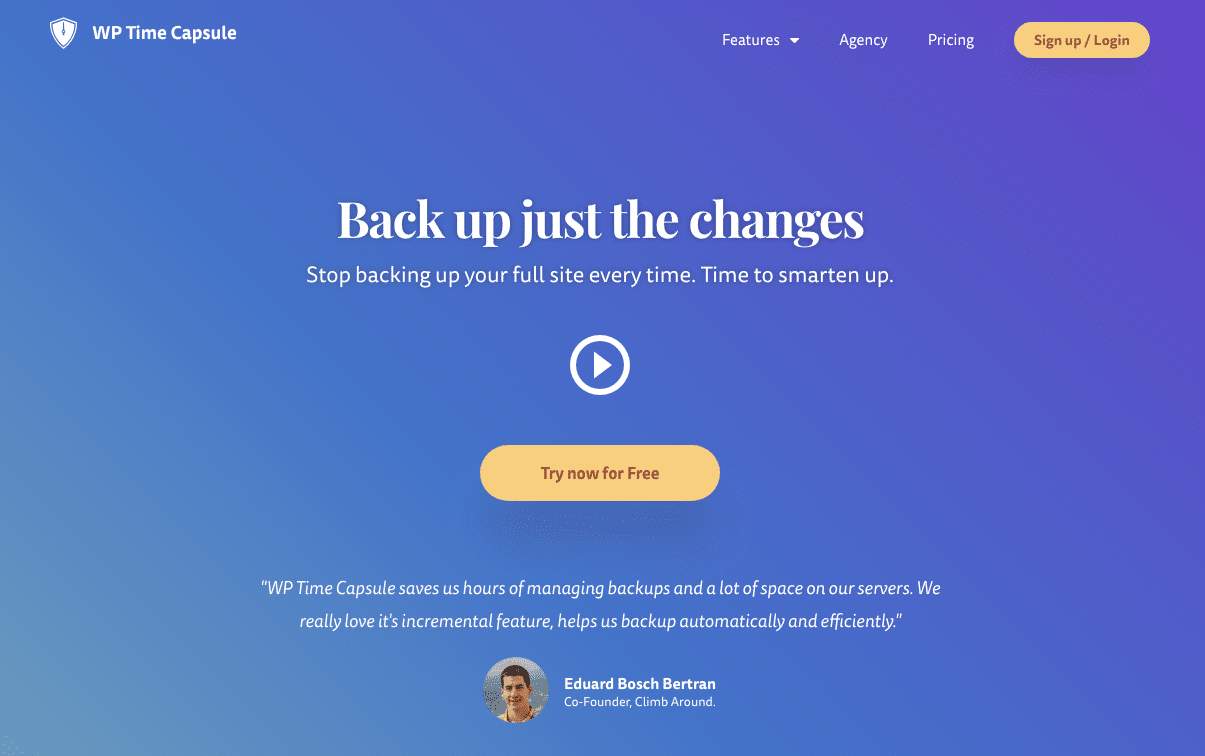
Once you start getting a lot of traffic, making small errors on your site can result in hundreds or thousands of dollars lost.
Whenever you are making modifications to your site—configuring a new payment gateway or changing the design of your home page for example—you don’t want your users to see your incomplete changes.
A staging site is an exact clone of your website, but it is not publicly visible. It’s a sandbox if you will.
Anything you want to change, you do it here first!
Once you’re happy with the results and you have made sure there are no errors, you can push the changes from your staging site to your live site.
Another big advantage of this kind of workflow is if you hire a web designer.
They’re going to make all sorts of changes and you might not like their work. If that’s the case and all of their changes are done to the staging site, you don’t have to worry about your visitors being exposed to it.
One service that we offer is WP Timecapsule.
Google Analytics is the most popular analytics platform and for good reason.
It’s very powerful and can give you valuable insights into the demographics of your visitors as well as what actions they are performing on the site.
While you can add Google Analytics to any WordPress site, some support partners make it extra easy to integrate.
The questions you should be asking your support partner are…
It’s also worth investigating what other sorts of web analytics perks they offer.
One service that we offer is MonsterInsights.
With Google Analytics, you typically have to fumble around with the tracking code, properly set it up for your specific e-commerce business, and then you have to go about the challenge of learning the Google Analytics interface. (Which is quite hard for beginners!)
MonsterInsights makes the whole process dead-easy for our clients.
It just takes one click to set up and, after that, you can view all of your analytics data right inside the WordPress dashboard.
It’s lovely!
Ready to be blown away? 43% of e-commerce traffic comes from Google searches.
For that reason, it’s not in your best interest to skip this section.
The first step to SEO starts on your website. When you’re picking a WordPress theme, or having one designed, it has to be designed with SEO in mind.
While evaluating themes, you should keep the following in mind:
The third tip is important and a lot of beginners neglect it.
There are hundreds of thousands of WordPress themes, yet not all of them are great for e-commerce businesses; some are intended to just be blogs.
After you pick a nice theme, it all comes down to the plugins and the configuration of your site.
As mentioned in a previous point, the speed of your website is crucial. A plugin like WP Rocket will not only increase the speed of your site, but also offers search-engine specific improvements such as cache preloading.
The #1 plugin for SEO is Yoast. They have been around for a very long time and are highly trusted.
It’s a quick, easy setup and Yoast offers many user-friendly tools to help you create search-engine-friendly content.
SEO tools can be expensive!
That’s why it’s nice when a support partner includes a few choices tools right out of the box.
As an e-commerce store, the two most basic features you need are rank tracking and the ability to audit your website to pick out critical issues.
A good WooCommerce support partner should offer a variety of perks.
These perks should not only be tremendously useful to you, but they should also save you money.
That’s right, save you money.
Web hosts and support partners are able to get deals on an assortment of services for significantly lower prices.
These savings are passed on to the clients. For example, over at Bright Vessel, we are able to provide over $1,000 of products and services at no additional cost to the user.
Sometimes, support partners will include an assortment of plugins but you have to purchase individual licenses to use them.
Be sure that your support partner has active licenses, intended to be used by clients like you. If a license is not active, the plugin will not receive updates and that opens you up to a world of security vulnerabilities.
We take our clients’ businesses very seriously at Bright Vessel.
You can find more details about our WooCommerce Support plan here.
Whether you are a brand new startup or an established shop, we have a plan with features that meet your needs.
Once again, I want to reiterate that we include over $1,000 worth of products and services at no additional cost to the user.
We include access to one of the world’s fastest CDNs, as well as the popular WordPress plugin, WP Rocket. Your site will experience load times lower than ever before.
I hope you have learned a lot from this article! These eight points are critical for deciding on a support partner.

"*" indicates required fields

"*" indicates required fields

"*" indicates required fields
You must be logged in to post a comment.