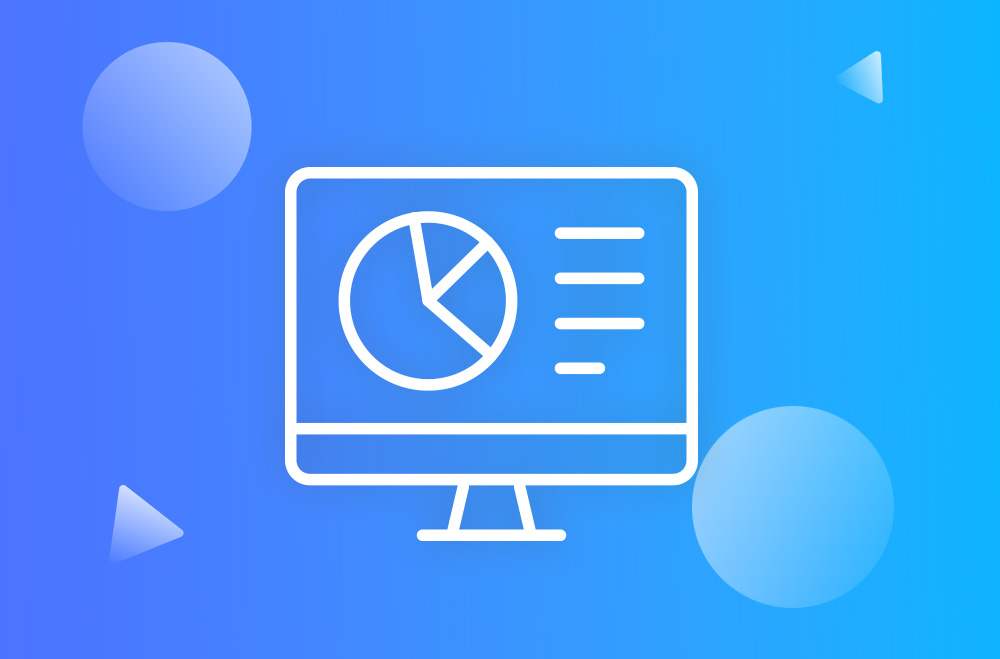At Bright Vessel, we have reviewed hundreds of websites throughout the years. Working directly with our customers on Search Engine Optimization, we’ve encountered many common issues. Website owners might have some SEO knowledge, but search engines are constantly changing, and practices quickly become obsolete. It’s important to see that you’re not making these common mistakes!
We at Bright Vessel have an all-encompassing approach to SEO. We aren’t just about tweaking technical aspects: we want your website to be the best it can be. Because of this, our list of common mistakes is a little wider than what you’ll usually find out there!
After you read the article, try our free SEO Grader.
Although it’s easy to forget, Google and Bing love fast websites. The faster a site is, the higher it ranks. Google even has a tool for owners to check the speed of their websites, which can be a great first look. Google PageSpeed Insights will tell you what aspects of your site need improvement concerning speed.
Things to check are the following:
To check speed, try the following tools:
One of the first things the Bright Vessel team recommends is to optimize images. It’s important to check the size of the pictures on each of your pages, as they can be too big. Bigger images take longer to load, and those precious seconds can make an impatient visitor leave your site. WordPress has plenty of plugins that will resize images to be smaller and more comfortable to load.
Another way to make your website run faster is enabling browser caching and gzip compression. Browser caching means your returning visitors will take less time loading your site. On the other hand, gzip compression means your static files will be compressed, thus making them faster to load.
Here are some great tools for image optimization and caching:
When we get a client that has been working with WordPress for a while, one thing we do is check their activated plugins. Due to the many available plugins, it’s easy to end up installing too many, clogging up your site. Review whether you use all the plugins you have installed. Do your research and find out if other similar plugins take up less time, or if you can find one plugin that does the work of many. Generally speaking, the fewer WordPress plugins you’ve activated, the faster your site will run.
The soul of good SEO work is finding the perfect keyword. You’ll need a phrase that’s specific, but not so particular it would only take a savant to Google it.
It’s relatively common to see website owners focusing on keywords that are very generic, and already “taken” by big companies. If you run a small local burger joint, you won’t just rank for “best burgers.” Why? There are plenty of bigger companies already aiming for that keyword.
What you should do:
Metadata is the text that appears on search engine result pages (SERPs) on each website. That includes the specific title of the page as well as its meta description. These texts are among the most important ranking factors for Google, and you have to pay close attention.
A few tips:
Try Yoast to add your metadata.
Great content is the foundation of any website, though many site owners forget that very quickly. Here’s what constitutes great content for search engines.
Original and natural-sounding content is the key here. Keyword stuffing and plagiarism will get you penalized. It’s not worth it. Write your blog posts yourself or get a professional writer to do it for you!
So, you have new visitors on your website after Google took them there for one reason or another. Now that they’re there, you want to keep them browsing around everything you have to offer. Many website owners fail to encourage readers to stick around and explore further.
What you should do:
It’s been a long time since users searched solely through their computers. Most adults on Earth have a smartphone in their pockets, and they’re continually browsing and searching online. Having a website that’s difficult to navigate on mobile is a big no-no these days.
Learn from the mistakes of website owners before you and enhance your website for Google and your visitors. Better yet, let us help your website reach its most incredible state! Bright Vessel specializes in customized SEO solutions for all kinds of sites, always focusing on their particular needs. Visit our website for more information!
You must be logged in to post a comment.