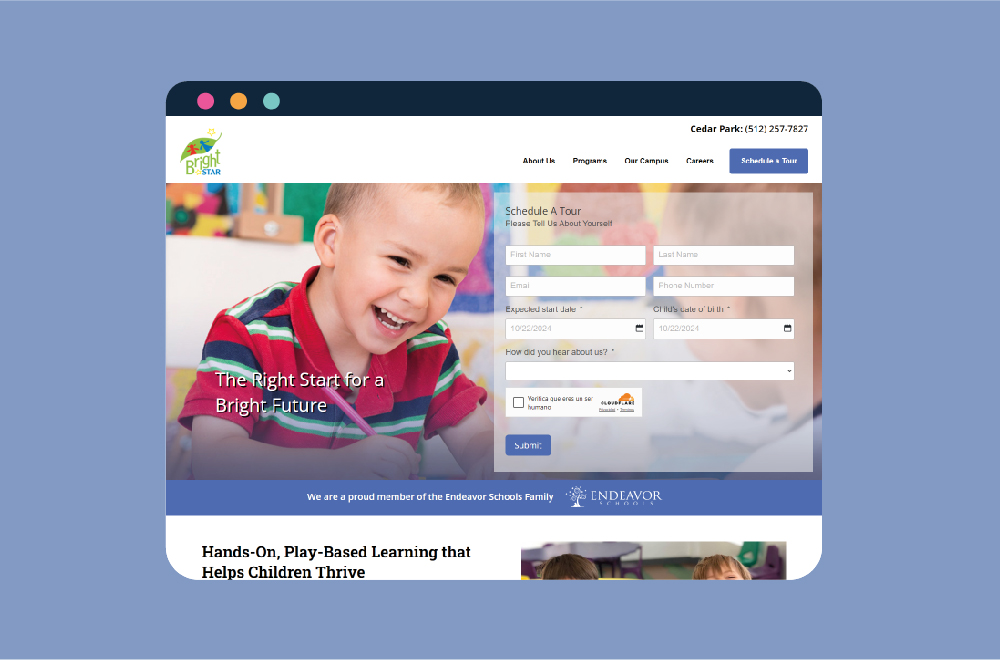For many years, the visual editor for WordPress has stayed relatively the same. But with competitors like Medium providing a more appealing user experience, it’s high time WordPress made some updates to the editor.
Enter Gutenberg.
With its open-source code, WordPress has had contributors working on this new editor for months now to provide a refreshing experience for WordPress users. Gutenberg is now ready and available for use.
That name sounds familiar, doesn’t it? Johannes Gutenberg was the German inventor of the printing press with movable type back in the year 1439. This is whom for the new editor is named.
However, as one would hope, the Gutenberg WordPress editor is far more nuanced than the Gutenberg printing press.
If you’re familiar with WordPress now, you know that the current editor requires some HTML to make things worse, which is not all that user-friendly. The goal of Gutenberg is to make adding rich text to WordPress straightforward and enjoyable.
It’s important to keep in mind here that this editor is still in its Beta testing phase and therefore shouldn’t be run on production sites just yet as there are plenty of bugs that need to be worked out.
The founder of WordPress, Matt Mullenweg, wants Gutenberg to reach 100,000 active installs before merging it with the WordPress core site. As of September 18, active installs are up over 2,000. By the time they’ve reached 100k, there will have been loads of feedback to optimize the editor for use outside of Beta testing.
If you want to take Gutenberg for a whirl yourself, you can download it here. You must first have version 4.8 of WordPress to use it, so make sure you’re up to date.
We recommend trying it out on a test site or create a staging environment for your WordPress site.
Now that you understand what it is and how to experience it for yourself let’s get into the dirty details of Gutenberg as well as the good, the bad, and the ugly of this up-and-coming editor plugin.
So let’s start with the obvious here: WordPress needs a better editor. Though it’s been around for years and runs 28% of the internet, it is painfully behind regarding functionality. What WordPress lacks when being compared to a site like Medium is the ability to quickly edit your content without having to deal with shortcodes. Right now, inserting rich content is much more of a process in WordPress than it is in Medium.
Gutenberg is the solution to this problem. In the words of Matt Mullenweg, this is the goal:
“What we’re trying to do is shift it so that you only have to learn about blocks once, and once you learn about the image block, that can be in a post, in a sidebar, in a page, in a custom post type, and it will work exactly the same way. Whatever is integrated with it, let’s say a plugin that brings in your Google Photos or your Dropbox, that will now work everywhere, too.”
The editor already has some pretty nifty features that make a case for Gutenberg pretty convincing:
It works well on mobile and opens up the possibility for making edits on your phone.
Unlike the current editor, there’s minimal learning curve with Gutenberg. You don’t need to know shortcode or be walked through how to use it because it’s all pretty self-explanatory.
If you’re familiar with the current editing experience on WordPress, you know that there’s a lot of information to look at in a rather condensed format. It can be difficult to focus on the content you’re creating when there are so many other things on the screen. Gutenberg removes those distracting elements and gives you more screen space.
Rather than going through the cumbersome process of uploading your photos to WordPress and then inserting them, Gutenberg 0.5.0 allows you to drag and drop images directly into an image block.
The blocks are fun and easy to use. Need to create a table? There’s a block for that. Need to create a pull quote? There’s a block for that. Need to find a block you recently created? There’s a block for that. And there are even blocks for inserting code and seeing a preview of what that code would look like live. Theme and plugin developers will be delighted to know they can create their custom blocks.
There are new visual styles for cover text in Gutenberg 0.9.0 where you can change the font size, color, and turn it into a drop cap.
While this is not yet a reality, there is mention of adding an API within Gutenberg so that you don’t have to reformat pasted content within WordPress. This should be exciting news for Google Docs users who are familiar with the painstaking process of copy-pasting into WordPress and having to reformat everything.
While Gutenberg is still in its Beta phase and will likely have many of the following issues remedied over time, it’s important to note its shortcomings.
Gutenberg is definitely easier than the current editor to use, but there are still some concerns that it would be difficult for some people to learn.
The current version of Gutenberg does not yet support plugin meta boxes like Yoast SEO which means the editor is simply not ready for production sites.
A new editor means that the developers of the many themes and plugins out there will have their work cut out for them in making their products compatible with Gutenberg.
While Gutenberg is not yet ready for production and there’s plenty of work still to be done, it’s a fascinating development. This editor will make WordPress users’ lives much easier once completed for production. It will be a very Medium-like experience, which is long overdue for WordPress.
Have you given Gutenberg a test run? What are your thoughts?
If you need help getting Gutenberg installed, please contact us.
If you like this post, try WordPress and the Benefits in Digital Marketing.
You must be logged in to post a comment.