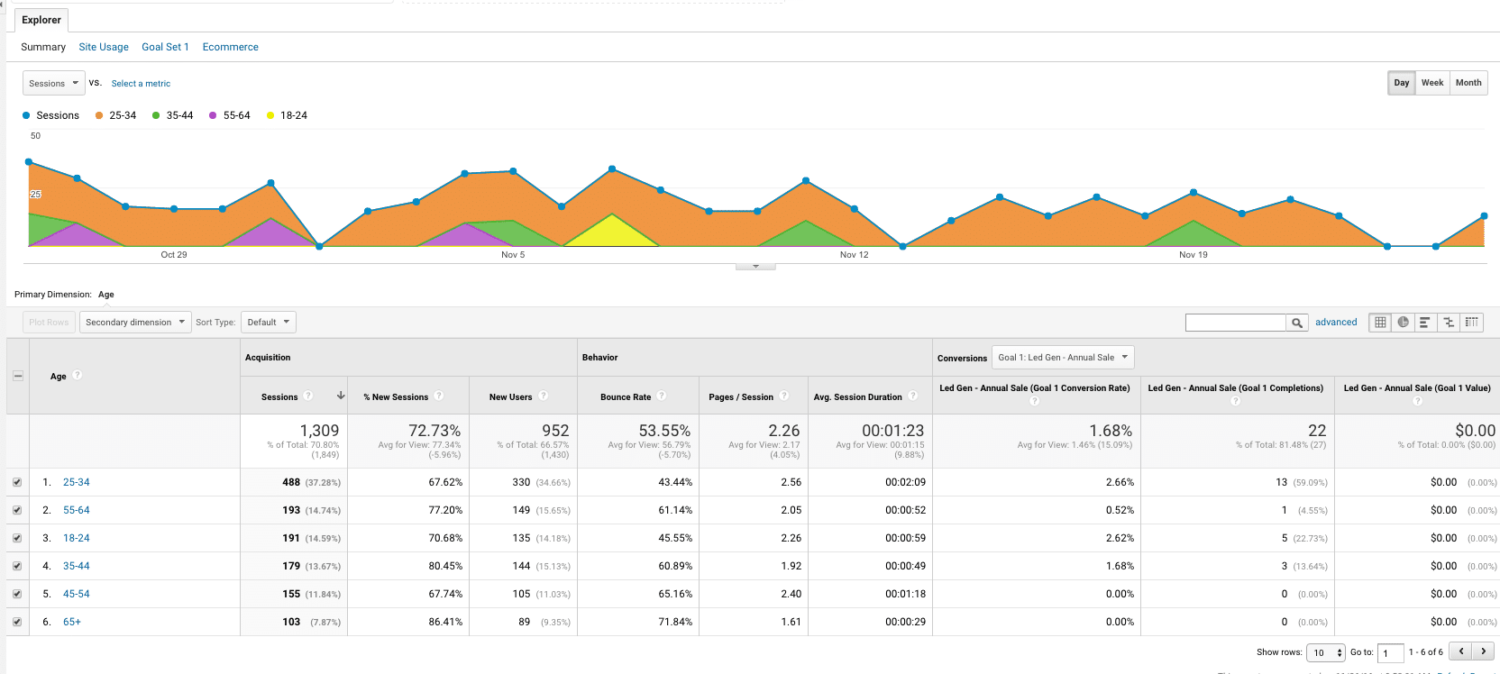
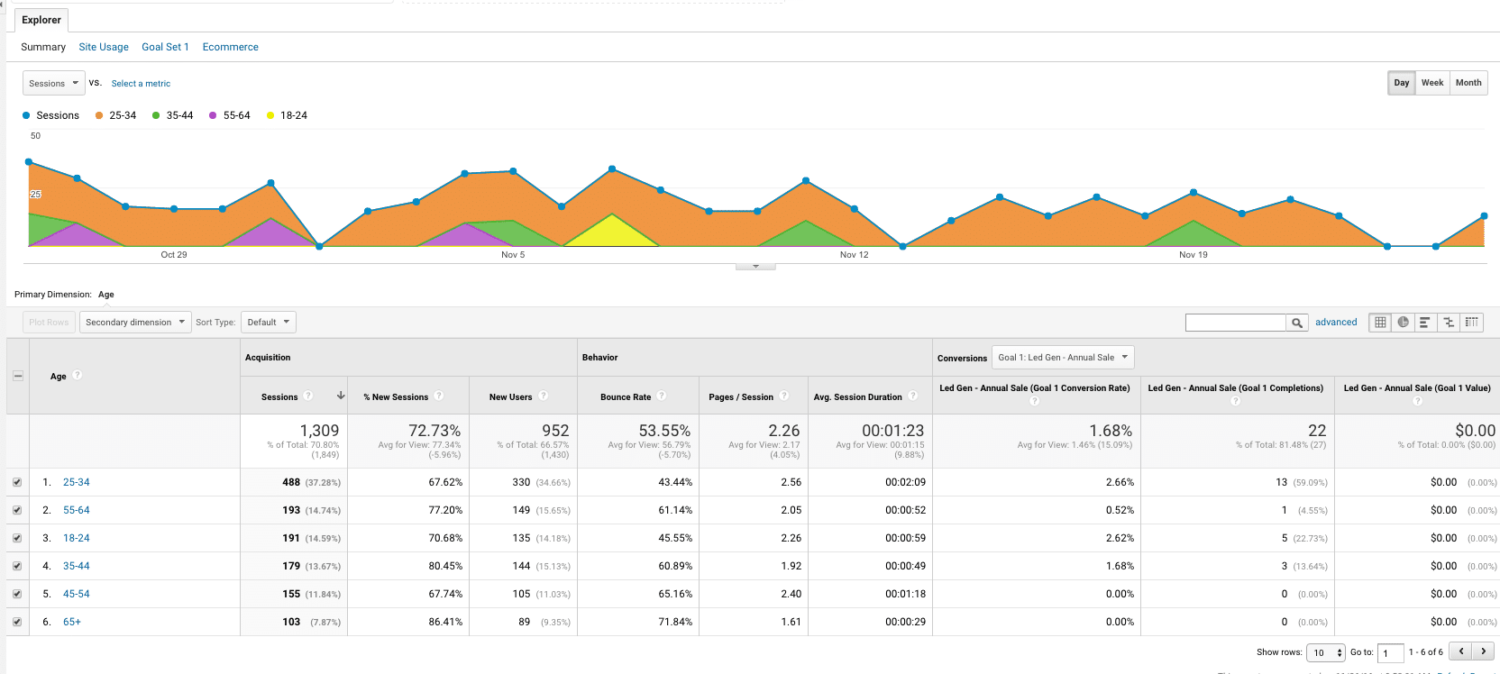
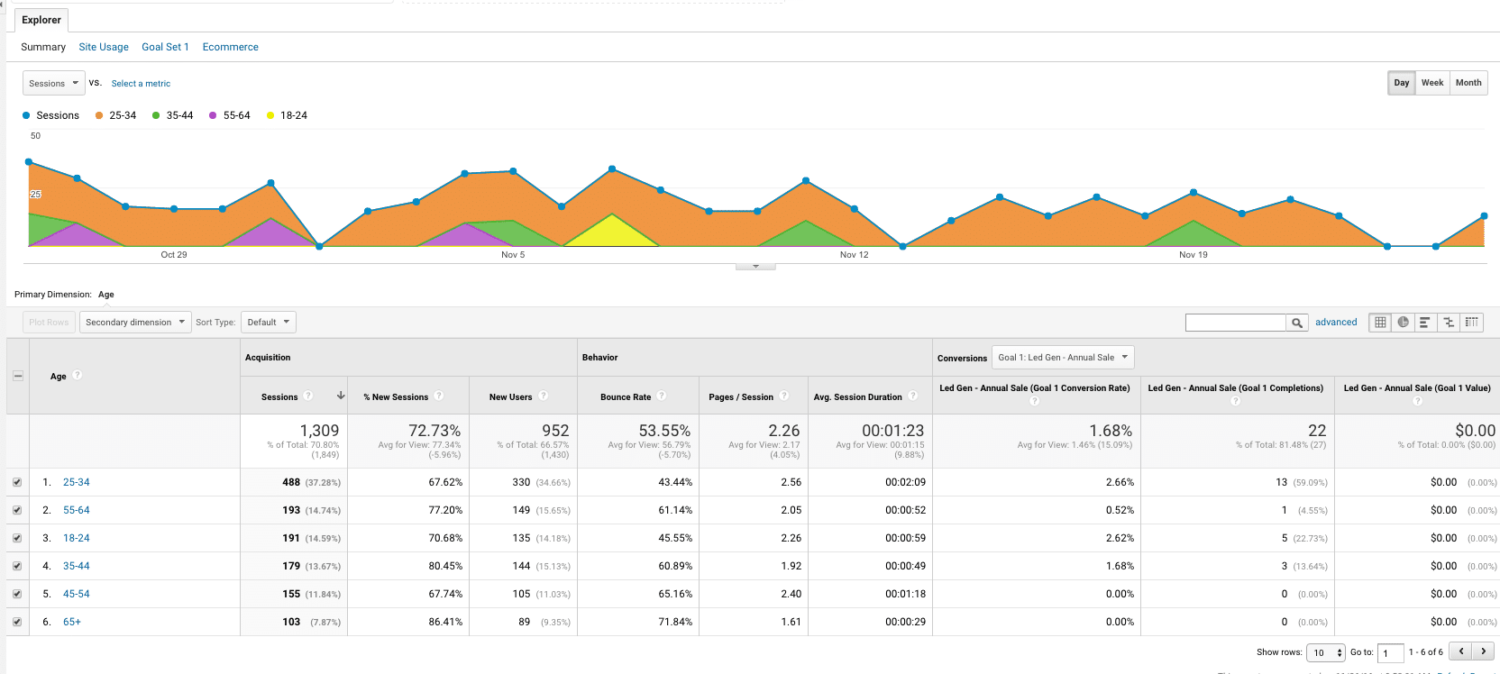
Making the right decisions in your marketing and strategy is absolutely vital if you want to stay competitive and grow your business at a rapid pace. The key to understanding what decisions to make is to use an analytics tool like Google Analytics. Google Analytics is a free tool that allows you to measure every aspect of your online activity whether it’s an advertising campaign or branding initiative.
The most important aspect of analytics is being able to track how your campaigns are performing. You can track how many users are landing on a specific page, the percentage of users that made a purchase, what is the conversion rate for your leads etc.
You can get this critical information so you which channels are performing or which ones are depleting your budget. One of the best ways to see if you’re on track is through setting up goals in Google Analytics. Goals allow you to set goals for specific metrics whether it’s time spent on your site, downloads, or conversions. By setting up goals, you’ll be able to see if you’re meeting your business objectives. Using goals can be used for everything from reducing your cart abandonment rates, increasing engagement for your website, to promoting your white paper. The whole idea behind goals is to stay on track with multiple objectives so that you can take the next step.
Steps to Creating Your First Goal.
It’s easy for business owners to lose focus if they’re running marketing campaigns across multiple channels. This can result in not properly using your marketing budget. With Google Analytics you’ll be able to see clearly how all the channels are performing from your Social, PPC SEO, Direct, Referral, and Display ads.
Once you figure out how each channel is performing for the amount of time and money you are putting into it, you can put more your resources into the channel that provides the highest return on investment. Doing this allows you to grow your business faster as it allows you to focus on what’s most effective for your business, instead of spreading yourself thin across multiple channels.
Locate the acquisition menu on the left-hand side when in Google Analytics to see the reporting channels.
You may already be using your analytics data to track of how your campaigns are performing. However, you’re probably not utilizing your data to its maximum potential. Your data can be used in many ways to make strategic decisions that can increase leads/sales, boost conversions, or add new revenue streams for your business.
Analyze Demographics and Interests data can really help you understand your customer by seeing how you are converting by gender, age, and interest.
In order to see your visitor demographics, you must turn this feature on. Go to Overview > Audience. Then click enable. You will then start collecting visitor information.
In closing, Google Analytics is absolutely mandatory for your business. This tool gives you all the data you need to improve your marketing and grow your business. However, Google Analytics can get very complex and takes a long time to master. At Bright Vessel, we’ve helped many business owners get the most value out of Google Analytics and improve their digital marketing strategy. If you need help setting up Google Analytics and integrating it into your business, contact us or call us at (561) 935-6418 and learn more about how we can help.

"*" indicates required fields

"*" indicates required fields

"*" indicates required fields
You must be logged in to post a comment.





