


WordPress is een uitstekend platform voor het maken van websites en blogs. Het is gebruiksvriendelijk en stelt je in staat om content te schrijven, te publiceren en zelfs interactieve functies toe te voegen.
Het toevoegen van interactieve functies aan WordPress-sites kan echter een uitdaging zijn en frustrerend. Je hebt misschien wat hulp nodig, vooral als je een beginner bent. Dit artikel laat je zien hoe je interactieve content aan een WordPress-site toevoegt.
Laten we eerst eens kijken wat dit soort content inhoudt en hoe belangrijk het is.
Dit type webcontent stelt bezoekers in staat om op verschillende manieren met uw website te interacteren, zoals stemmen, beoordelen, taggen, delen en reageren, om er maar een paar te noemen. Dit kan in de vorm van rekenmachines, polls, beoordelingen en video's.
Volgens de 90-9-1-regel Om de ongelijkheid in deelname te ondervangen: 90 procent van alle gebruikers van de meeste online communities zijn lurkers met een nulbijdrage. Slechts één procent draagt actief bij, terwijl de overige negen procent een kleine bijdrage levert. Je hebt een groter percentage actieve gebruikers nodig als je wilt dat je site buiten de grenzen groeit.
Interactieve content draagt enorm bij aan het aantrekken van een groter publiek voor uw website. Een recente studie Uit onderzoek is gebleken dat 81 procent van de website-eigenaren die deze vorm van content gebruiken, het erover eens zijn dat het effectiever is in het aantrekken en behouden van de doelgroep dan statische content.
Interactieve content geeft je site over het algemeen een voorsprong in de moderne webwereld. Het is een uitstekende manier om bezoekers betrokken te houden bij je site en de kans is groter dat je ze omzet in leads.

Hieronder vindt u enkele vormen van interactieve content en de plug-ins waarmee u deze aan uw WordPress-site kunt toevoegen.
Video's zijn een steeds populairdere vorm van content op het web. Door interactieve figuren aan je video's toe te voegen, kun je de effectiviteit ervan maximaliseren en je websitebezoekers een rijke ervaring bieden.
Interactieve content in online video's kan bestaan uit een vraag met meerdere keuzemogelijkheden, beoordelingen, reactiesystemen, delen op sociale media en meer. Je kunt ook quizzen introduceren om gebruikers te helpen onthouden wat ze net hebben geleerd voor educatieve video's.
De H5P Met deze plugin kunt u interactieve video's op uw site plaatsen. Met deze plugin kunt u de content eenvoudig delen en hergebruiken.
U kunt de plug-in nu gebruiken om verschillende soorten inhoud te maken, waaronder de volgende:
Volg de volgende stappen om uw H5P-inhoud aan een pagina of bericht toe te voegen:
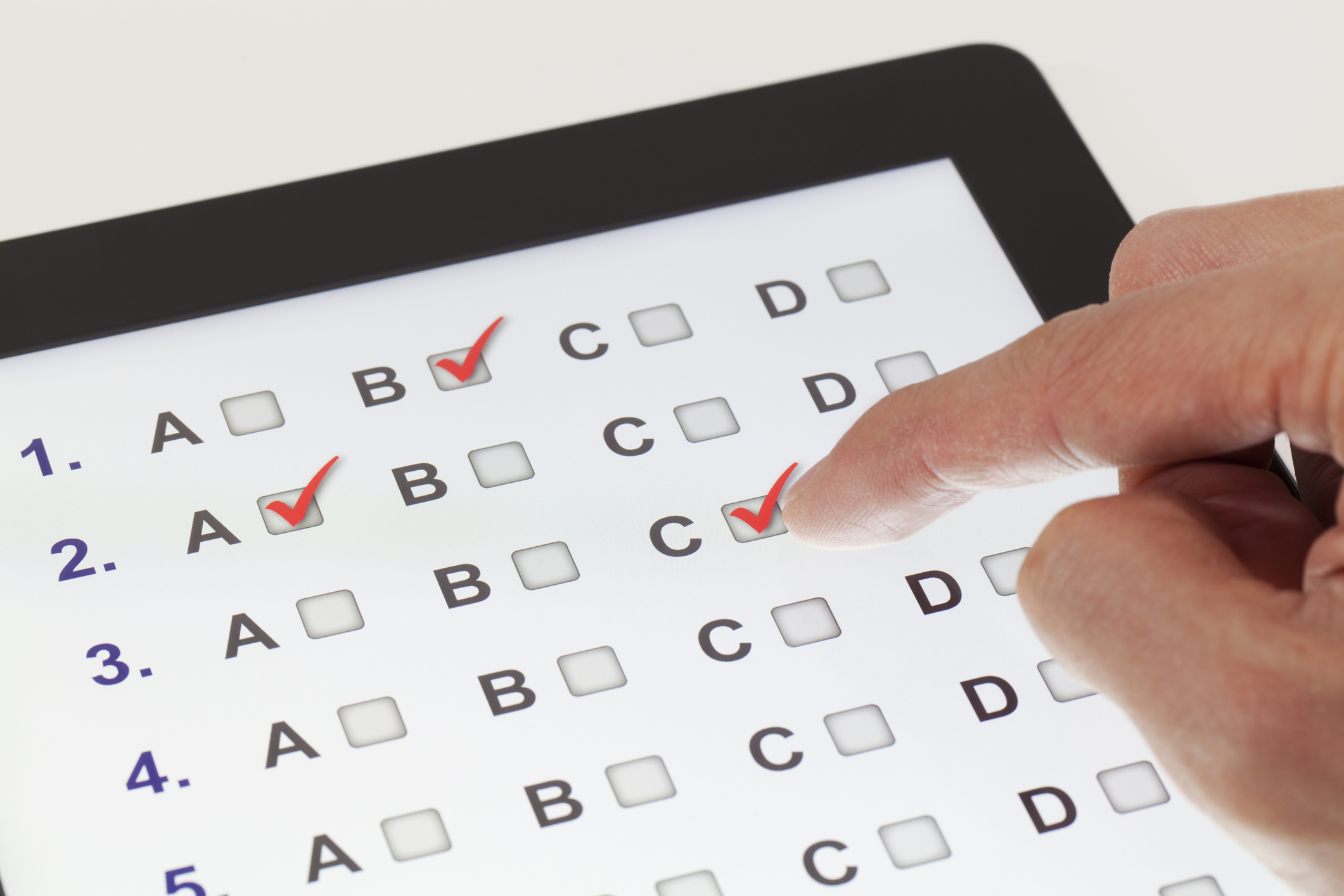
Assessments, quizzen en enquêtes zijn een geweldige manier om bezoekers te betrekken bij uw site. Ze geven gebruikers de kans om deel te nemen aan het beantwoorden van meerkeuzevragen.
Door interactieve quizzen aan je site toe te voegen, kun je gebruikers ook uitnodigen om mee te spelen en hun scores te delen met vrienden en familie. Wanneer je quizzen aan je site toevoegt, verschijnen ze in de vorm van een pop-upvenster aan de zijkant of boven de content van je website.
Quizzen zijn een geweldige manier om te begrijpen wat uw gebruikers van uw website of product vinden. Ze leveren u waardevolle informatie op over wat ze leuk vinden en wat ze graag anders zouden willen zien. Om quizzen, assessments en enquêtes te maken, moet u de Modal Survey-plug-ins gebruiken, die u ook kunt vinden in de beheerdersinterface van de WordPress-software.
Met modale enquêteplugins kunt u het ontwerp van uw quizzen aanpassen om ze leuk en visueel aantrekkelijk te maken voor uw websitebezoekers. Ze bieden ook de mogelijkheid om de resultaten te delen via e-mail of een merkrapport.
Polls zijn een geweldige manier om feedback te krijgen van uw websitebezoekers. Ze zijn geschikt voor quizzen en enquêtes, omdat u meerdere antwoordopties kunt kiezen.
Met polls kunt u bepalen hoe populair bezoekers uw content vinden en wat u moet verbeteren. Ze kunnen ook helpen de betrokkenheid op uw site te vergroten en inzicht te krijgen in het gedrag van gebruikers.
Om peilingen te maken, moet u de Opiniefase plugin. Deze plugin zorgt ervoor dat je snel je polls kunt maken en plaatsen. Hij is beschikbaar met veel sjablonen die perfect werken met video's en afbeeldingen. Deze sjablonen verbeteren ook de leadgeneratie en kunnen kiezers doorverwijzen naar de gewenste pagina.
Als beheerder heb je via de backend toegang tot het resultatendashboard. Deze resultaten omvatten stemmen, weergaven en het totale aantal leads dat door de polls is gegenereerd. Je kunt de polls aanpassen aan de kleuren van je merk via de CSS-override-functie van de plugin, mocht je een avonturier zijn. Met deze functie kun je zelfs je logo aan de poll toevoegen.
Webinars zijn ideaal om uw gebruikers een praktische ervaring te geven met wat u aanbiedt. Ze bieden deelnemers de mogelijkheid om deel te nemen aan een discussie via internet. Webinars zijn ook ideaal om gebruikers online content te laten bekijken wanneer het hen uitkomt. Deze vorm van content is geschikt om een gevoel van vertrouwdheid te creëren bij uw websitebezoekers.
Om webinars te kunnen maken, moet u de volgende software installeren: WebinarPress Plugin. Deze plugin is een alles-in-één oplossing voor het maken en hosten van webinars. Hiermee kunnen gebruikers eenvoudig een live, interactief webinar maken dat vanaf alle apparaten en browsers kan worden bekeken.
Met WebinarPress kun je geautomatiseerde webinars hosten vanaf Vimeo, YouTube of je server. Je kunt ook shortcodes gebruiken om je formulieren overal te plaatsen.
Als u een bedrijf runt dat producten en diensten verkoopt, kan uw website een online rekenmachine gebruiken. Online rekenmachines zijn ideaal omdat gebruikers er berekeningen mee kunnen uitvoeren en vergelijkingen kunnen maken terwijl ze nog steeds op uw website zijn.
Door deze functionaliteit aan uw site toe te voegen, kunt u klanten de kans geven om uw producten te vergelijken met andere producten op de markt. Dit kan hen helpen betere keuzes te maken over welke producten ze willen kopen.
Bloggers die informatieve onderwerpen aanbieden waarbij cijfers een rol spelen, kunnen ook online rekenmachines aanbieden. Denk bijvoorbeeld aan een rekenmachine waarmee je op basis van het aantal abonnees de inkomsten van een YouTube-kanaal kunt schatten.
Om succesvol online rekenmachines voor uw sitebezoekers te maken, moet u de volgende software installeren: Formulier Berekende velden plugin, een uitstekende plugin met verschillende vooraf gebouwde velden.
Als beheerder beheert u de functies van de rekenmachine, zoals de knoppen, kant-en-klare velden en meerdere onderdelen of kolommen. U kunt het ontwerp van uw rekenmachine ook bewerken met de sjablooneditor.
Om de genoemde plug-ins toe te voegen en te installeren, volgt u dezelfde stappen als bij H5P. Na de installatie kunnen uw gebruikers genieten van geweldige content op uw site.
Vergeet niet om contact Onze toegewijde WordPress-ontwikkelaars staan klaar voor al uw WordPress-behoeften. Wij zijn hét toonaangevende ontwikkelbureau voor WordPress-sites en we doen er alles aan om uw website of blog er beter uit te laten zien en te laten voelen, inclusief interactieve content. Helder schip Wij zijn ervan overtuigd dat uw website net zo uniek moet zijn als uw merk. Daarom zal ons team van hoogopgeleide en getalenteerde experts een op maat gemaakte website creëren om de online aanwezigheid van uw merk op lange termijn te vergroten.

"*" geeft verplichte velden aan

"*" geeft verplichte velden aan

"*" geeft verplichte velden aan
Laat een reactie achter
Je moet zijn ingelogd om een reactie te plaatsen.