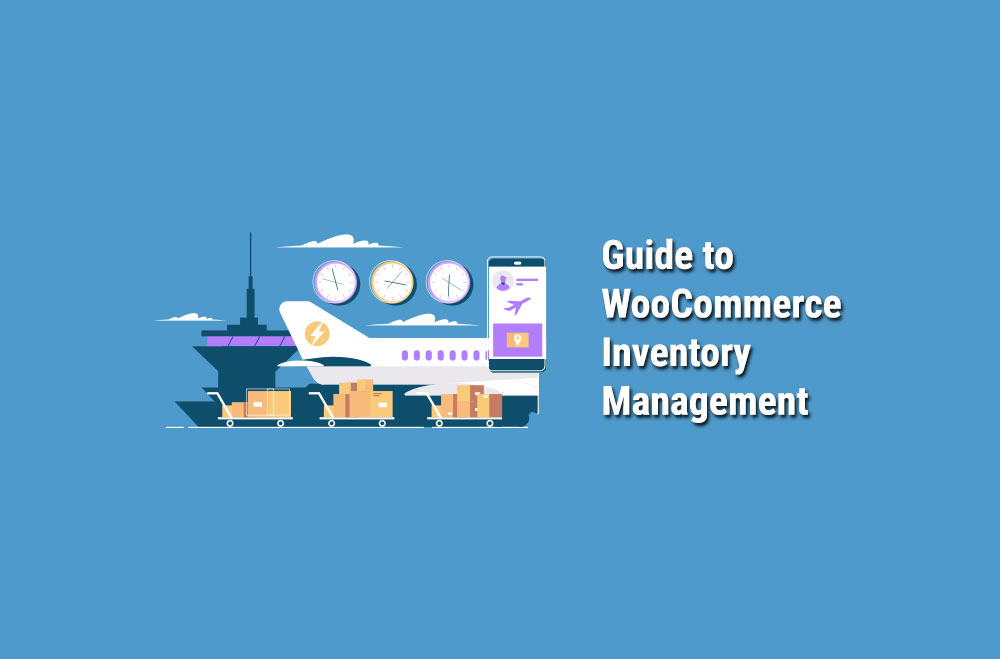WooCommerce is arguably the most popular WordPress plugin for those looking for eCommerce solutions. While it’s reasonably easy to navigate, it’s understandable that you want to be cautious with a plugin that deals with money. For that reason, we’ve prepared a series of WooCommerce tutorials to get you acquainted with the platform. Next up: WooCommerce orders!
With its friendly user interface, WooCommerce is the best option for your online store. It’s also a great tool to help you keep a record of sales, tracking each order on the site. In all, it offers a way of connecting to your e-shop in an integrated way. That said, it’s time to talk about WooCommerce orders!
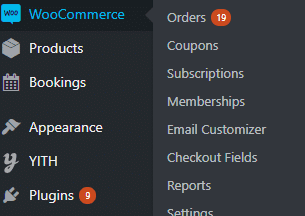
These are the attributes of placed WooCommerce orders:
Now that we’ve settled on what WooCommerce orders entail, here’s how to reach the dashboard:
Generally speaking, the order management page is pretty similar to post management pages, so it should be easy to navigate. That said, below you can find what each of the columns allows you to see and do.
The very first column shows the order’s details. Here, you’ll find:
Here, you’ll find the number of items the customer bought in the order, whether it’s just one or several.
Just as the name would suggest, this column includes shipping details. You’ll find:
While this field isn’t mandatory, customers can leave you a message. You’ll need to hover your mouse over this icon to see if there are any messages from the customer. Only store owners/admins can see this.
Another optional field, in Order Notes you’ll find any extra details the customer left for you.
Here, you’ll find the specific time in which the customer placed the order.
This column refers specifically to money amounts. You’ll find:
In this column, you’ll be able to change the actions you take on the order. You’ll find three icons here:
It’s important to note that you can change the details of each order at any given time. WooCommerce orders can be managed just as regular posts, so you can edit whatever column you need changing.
Bright Vessel specializes in building fully functional eCommerce websites, where you can manage your store in the best way possible. Find out more about our WooCommerce website design services and prices!
You must be logged in to post a comment.