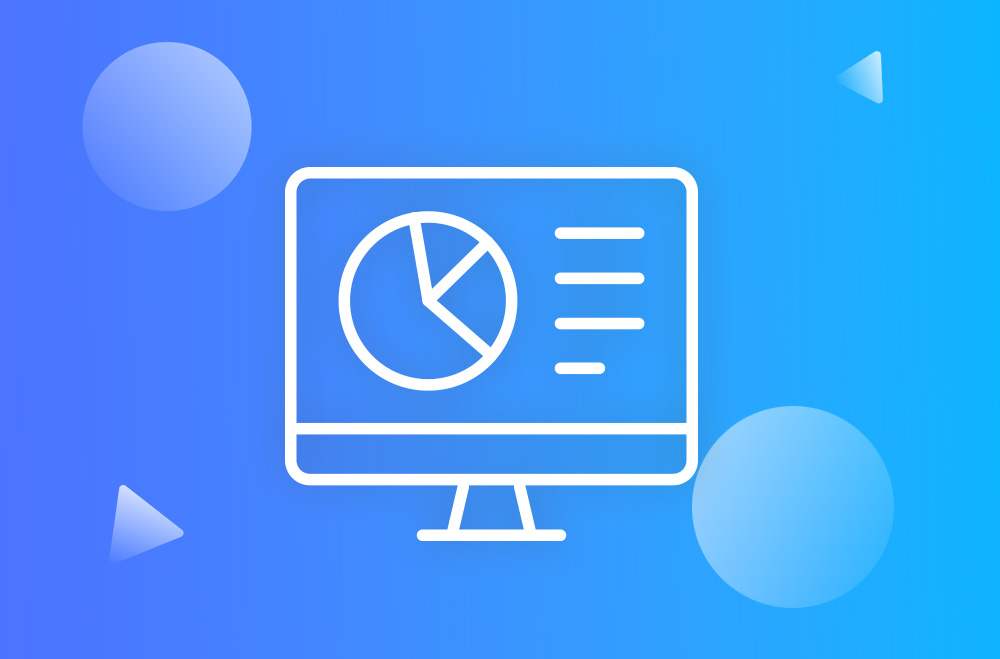A website owner might want to prevent search engines from indexing their WordPress site for several reasons. Understanding these reasons can help you decide if it's the right move for you. Here are some common scenarios:
During the development or testing phase, your site might contain incomplete content, placeholder text, or even confidential information you're not ready to share with the world. Disabling search engine visibility keeps your work-in-progress private.
Some websites are meant for a small, specific audience, such as family blogs, private event planning, or internal company resources. In such cases, the site owner might prefer to keep the content out of the public eye and search engines.
If your site is undergoing extensive maintenance or a complete redesign, it's wise to temporarily hide it from search engines. This prevents capturing and displaying outdated or broken pages in search results.
Websites containing sensitive information, even if temporarily, should not be indexed by search engines to avoid unintentional data exposure.
You might create a staging site for SEO purposes – a replica of your live site. Keeping the staging site hidden from search engines ensures that your content isn't marked as duplicate, which could harm your SEO rankings.
Disabling your WordPress site from search engines is straightforward. Follow these steps to ensure search engines won't index your site:
This method sends instructions to search engines not to index your site, but it's important to note that it's more of a request than an absolute block. Most reputable search engines will honor this request, but it doesn't guarantee complete invisibility.
For a more technical approach, you can directly edit the robots.txt file of your WordPress site. This method provides more control over what gets indexed and what doesn't.
robots.txt file. If it doesn't exist, create one.User-agent: *
Disallow: /
Numerous WordPress plugins can manage your site's visibility to search engines. Plugins like Yoast SEO or All in One SEO Pack offer options to toggle visibility and even customize which parts of your site should be hidden.
Whether you're developing a new site, managing a private portal, or conducting maintenance, there are legitimate reasons to hide your WordPress site from search engines. The methods outlined above provide both simple and advanced options to control your site's visibility. Remember, when you're ready to go public with your content, ensure you revert these settings to allow search engines to index your site fully.

"*" indicates required fields

"*" indicates required fields

"*" indicates required fields
You must be logged in to post a comment.