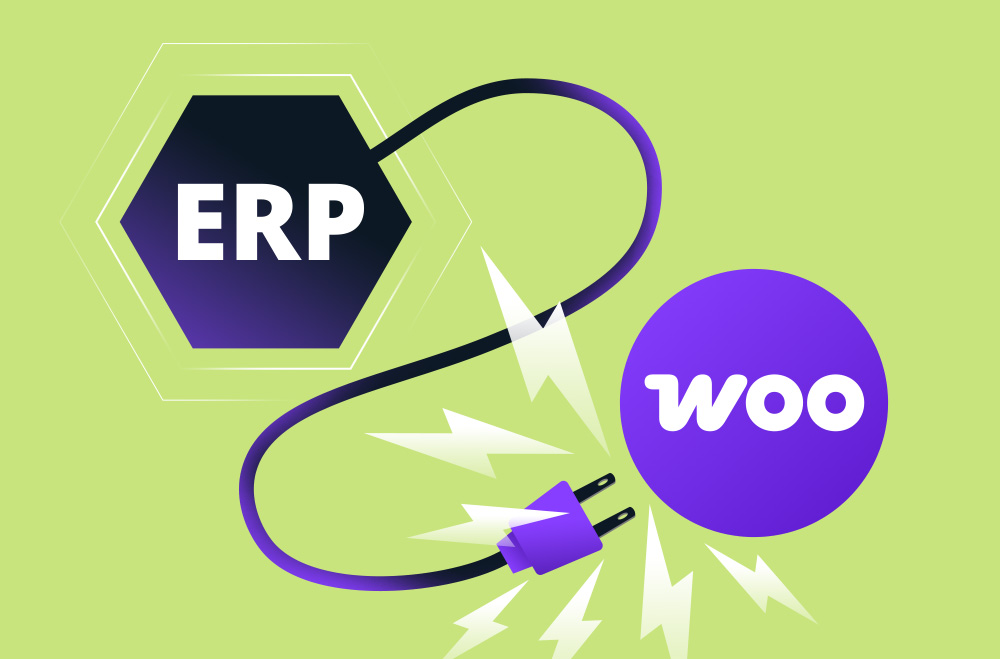
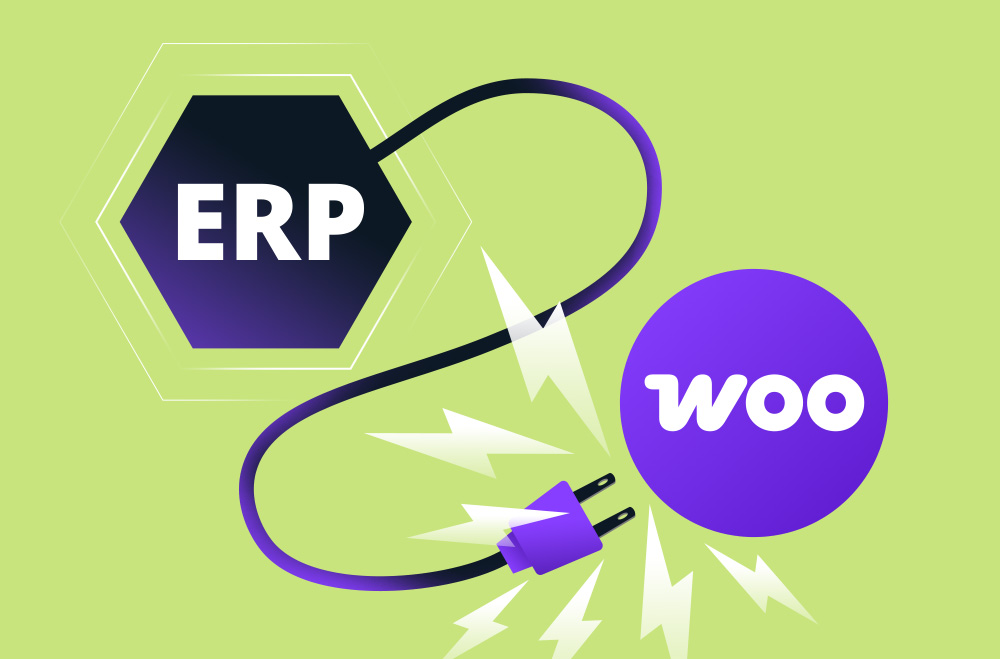
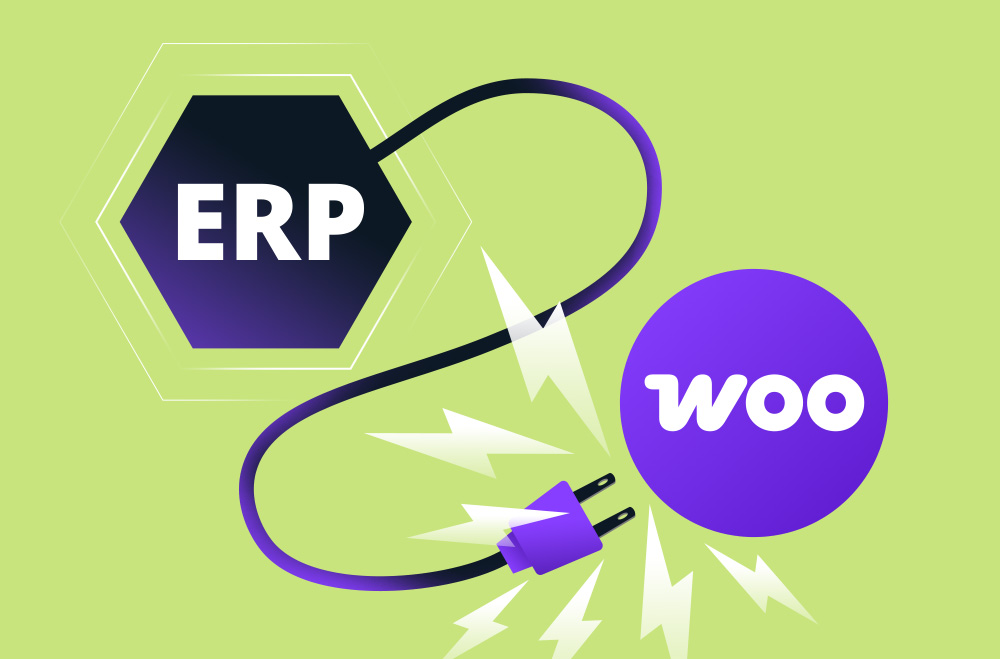
As your WooCommerce store expands, managing inventory, orders, and finances manually can become overwhelming. ERP systems offer a solution by centralizing and automating these key business processes. When integrated with WooCommerce, the right ERP can reduce errors, improve efficiency, and provide real-time insights into your operations. This saves time and supports more intelligent decision-making and faster growth. ERP integration transforms complexity into clarity and control for store owners aiming to scale effectively.
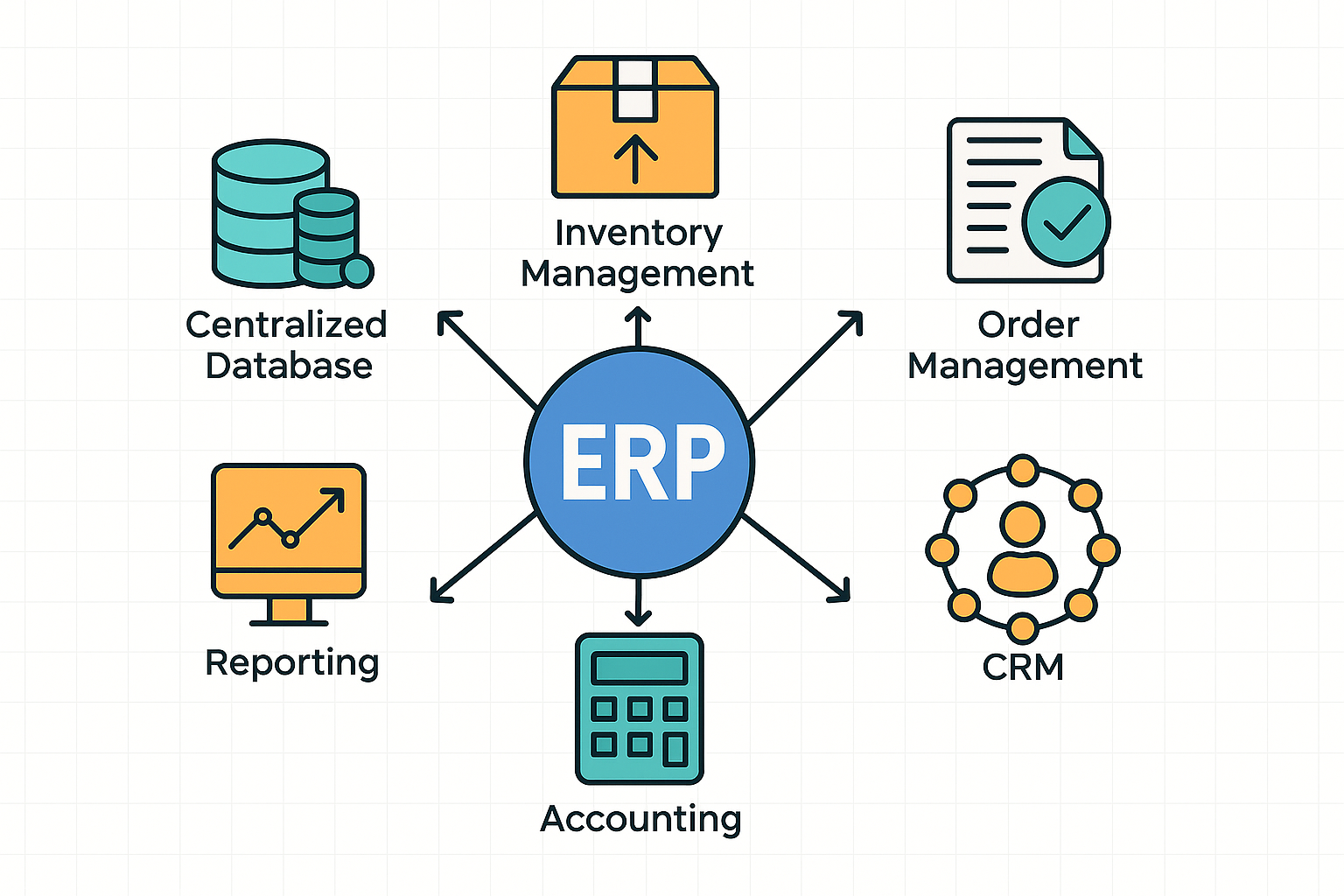
Enterprise Resource Planning (ERP) systems are comprehensive software solutions that manage and integrate a business's core processes. These processes typically include inventory management, order processing, financial tracking, and customer relationship management (CRM). For companies that use WooCommerce, integrating an ERP system helps streamline operations and improve overall efficiency.
When an ERP is integrated with WooCommerce, it automates data flows between the two platforms, ensuring that order information, customer data, inventory levels, and financial records are updated in real-time across all systems. This integration reduces manual data entry, minimizes errors, and helps businesses scale more effectively.
As your WooCommerce store grows, managing products, customers, inventory, and financials becomes more complex. Manual updates become time-consuming and error-prone, especially when juggling multiple systems. Integrating an ERP (Enterprise Resource Planning) system with WooCommerce brings all your operations under one umbrella, automating data flows and creating a single source of truth for your business. This results in faster workflows, fewer mistakes, and better department decision-making.
Beyond time savings, ERP integration helps future-proof your store. It ensures scalability as your sales volume increases and supports long-term growth through accurate reporting, inventory control, and centralized data. Whether managing hundreds of SKUs or coordinating a large team, ERP integration helps you stay organized, competitive, and responsive.
Key Benefits of ERP-WooCommerce Integration:
When integrating WooCommerce with an ERP system, looking for features that enhance automation, accuracy, and scalability is critical. A well-integrated ERP system should be the central command for all your business operations, connecting your store’s front end with your internal backend processes. This reduces duplication of effort, improves consistency across sales channels, and empowers teams with real-time access to business-critical data.
Key ERP features go beyond basic syncing. They enable strategic growth, customer satisfaction, and efficient fulfillment. From product data management to advanced analytics, the right ERP tools create a seamless bridge between your WooCommerce store and your business operations.
Essential ERP Features for WooCommerce Integration:
1. Product Information Management (PIM):
Automatically sync product names, descriptions, SKUs, images, pricing, and attributes between WooCommerce and the ERP system.
2. Real-Time Inventory Management:
Instantly reflect stock level changes and low-inventory alerts across both systems.
3. Order Processing Automation:
Automate the flow of customer orders from WooCommerce to ERP for faster fulfillment.
4. Accounting and Financial Integration:
Sync payment details, taxes, invoices, and revenue records for complete financial oversight.
5. Customer Relationship Management (CRM):
Track customer behaviors, preferences, and support requests within the ERP dashboard.
6. Shipping and Logistics Integration:
Connect with shipping carriers for tracking, rate calculation, and label generation.
7. Advanced Reporting and Business Intelligence:
Generate custom reports and dashboards on sales, inventory turnover, customer trends, and more.
Choosing the right ERP system to integrate with WooCommerce is crucial for optimizing operations, improving accuracy, and scaling efficiently. The best ERP systems don’t just sync data; they empower businesses with automation, insights, and control over every workflow aspect, from supply chain to customer support. These solutions vary in complexity and scalability, so assessing your business needs is essential before choosing a provider.
Here are five of the most popular ERP systems that integrate well with WooCommerce, each offering unique strengths for different types of businesses:
SAP ERP is a widely used enterprise solution for managing business processes in real-time. Its integration with WooCommerce allows businesses to synchronize inventory management, catalogs, customer data, and order information between platforms.
Microsoft Dynamics 365 is another popular ERP system with WooCommerce integration capabilities. It combines ERP and CRM features to provide a comprehensive solution for managing all aspects of your business.
NetSuite, an Oracle product, is a cloud-based ERP system for small to mid-sized businesses. Its WooCommerce integration helps automate back-office processes and improve customer experience.
Odoo is an open-source ERP system that provides flexibility for businesses of all sizes. With its WooCommerce integration, Odoo can efficiently manage inventory, sales, and customer data.
Acumatica offers a cloud-based ERP solution that works well with WooCommerce. It provides businesses with tools to manage their financials, supply chain, and customer relations.
Integrating an ERP system with WooCommerce is a strategic process that requires planning, the right tools, and careful configuration. It’s more than a plug-and-play task; it's about aligning workflows, data structures, and business objectives. You’ll need to choose an ERP system that suits your company’s scale and complexity, then use an appropriate integration method or tool. Each integration method must ensure accurate data flow between your online store and backend systems, whether through a plugin, middleware, or API connection.
Here’s a step-by-step overview of how to go about it:
1. Choose Your ERP System
Before integration, you must select an ERP system that fits your business needs. You should consider budget, scalability, ease of use, and specific functionalities (e.g., inventory management, CRM).
2. Select an Integration Tool or Plugin
Several integration tools and plugins make connecting WooCommerce with your ERP system easier. Popular options include:
3. Configure the Integration
Once you’ve selected an integration tool, you must configure the data exchange between WooCommerce and the ERP system. This step involves mapping the fields (e.g., product information, customers, orders) to ensure data flows correctly between the two systems.
4. Test the Integration
Before going live, thoroughly test the integration to ensure data syncs correctly. Test order processing, inventory management, and customer data updates to ensure everything works as expected.
5. Go Live and Monitor
Once testing is complete, you can go live with the integration. Continuously monitor the system to address any issues promptly and make adjustments as needed.
While integrating an ERP system with WooCommerce brings numerous advantages, it’s essential to understand the potential roadblocks before diving in. One of the biggest challenges is the complexity of the setup. Unlike simple plugins, ERP integration often involves mapping data fields, configuring workflows, and dealing with API limitations. This process may require technical expertise, third-party developers, or consulting services, especially for businesses that don’t have a dedicated IT team.
Another consideration is the ongoing cost and maintenance. Even after the initial setup, ERP systems and integration tools require regular updates to remain compatible with WooCommerce. Employees also need training to use the integrated systems and avoid errors in workflows properly. If left unaddressed, these challenges can lead to inefficiencies and data discrepancies that undercut the purpose of integration in the first place.
Key challenges to anticipate:
Optimising ERP-WooCommerce integration requires more than just the initial setup; it demands a continuous strategy aligned with your business goals. Start by mapping key processes like inventory, orders, and customer support to ensure smooth data flow between systems. Regular audits and data cleaning help prevent errors and keep operations reliable. Success relies on team engagement, so invest in staff training to boost accuracy and system adoption. Leverage reporting tools for actionable insights on sales and customer trends, and use them to refine marketing and planning. Keep all systems updated to maintain performance, security, and compatibility as technology evolves.
ERP-WooCommerce Integration Optimization Checklist:
Integrating ERP with WooCommerce isn’t just a technical upgrade; it’s a strategic move transforming how your business operates and scales. From automation and accuracy to real-time insights and customer satisfaction, the benefits of a successful ERP-WooCommerce integration are far-reaching. But to fully unlock this potential, it’s crucial to partner with experts who understand the technical complexities and long-term impact.
That’s where Bright Vessel comes in. Their team specialises in tailored WooCommerce solutions, including seamless ERP integrations that align with your business needs. Whether you need help selecting the right ERP or ensuring a flawless connection, Bright Vessel offers the strategic support and technical expertise to help your store thrive.

"*" indicates required fields

"*" indicates required fields

"*" indicates required fields