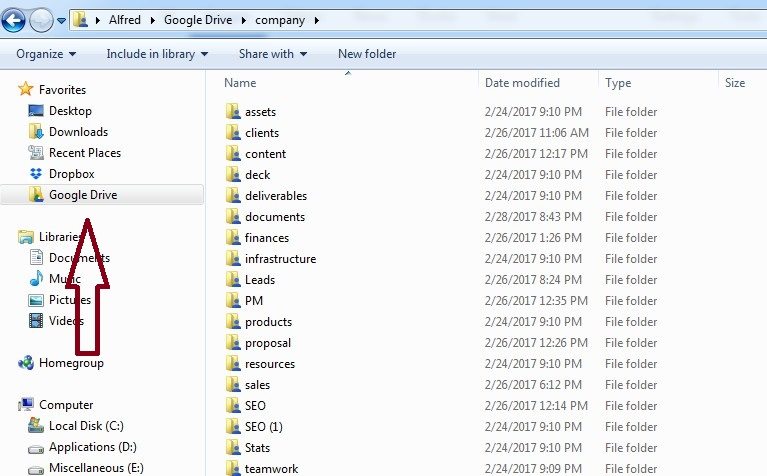
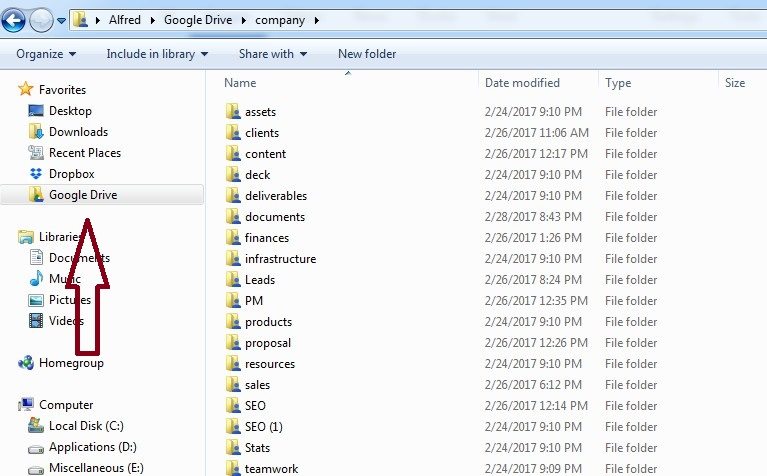
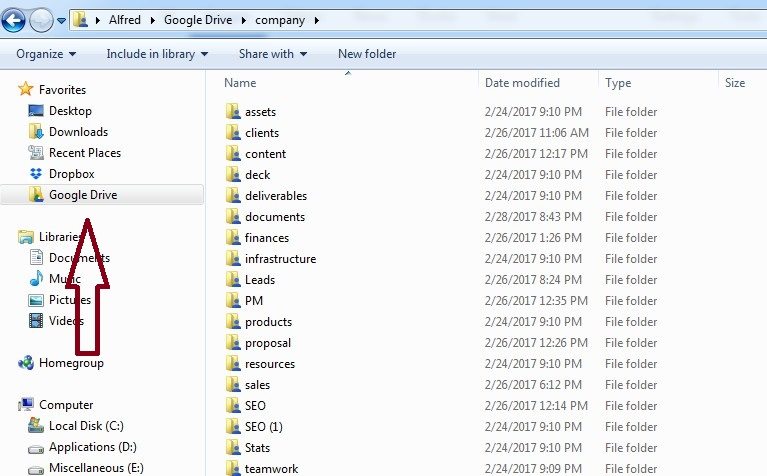
2018年3月、Googleは2017年半ばから進めてきた新たな変更を発表します。PCおよびMac向けのGoogleドライブアプリが廃止され、比較的新しい2つのツールに置き換えられます。Googleドライブを長年ご利用いただいている皆様、ご心配は無用です。Googleドライブのサービス自体が廃止されるわけではありません。廃止されるのは、デスクトップアプリであるMac/PC向けドライブのみです。

まず、デスクトップ版ドライブアプリが今後も長く使えるとは思わないでください。Googleによるこのアプリのサポートは2017年12月をもって終了しています。まだサポートしていない場合でも、まもなく必要な機能を提供する2つの代替オプションのいずれかを案内するメッセージが表示されます。
この変更の目的は、クラウド上のファイルの保存とアクセスを容易にすることです。クラウドサービス自体が変更されるわけではなく、ファイルへのアクセス方法が変更になるだけです。そのため、2018年3月12日以降は、デスクトップ版ドライブアプリが削除される予定です。まだお済みでない場合は、ご自身や会社にとって最適な代替案をご確認ください。
Google クラウド ストレージでご利用いただける新しいデスクトップ クライアントが 2 つ登場します。ファイルへのアクセスとストレージをより使いやすくするためのツールがさらに充実します。これら 2 つはドライブ アプリに代わるもので、Mac と PC の両方でご利用いただけます。
両方の代替アプリのオプションはそれぞれ異なりますが、機能は似ています。例えば、ドライブ ファイル ストリームでは、パソコンでGoogleドライブにアクセスすると、マイドライブとチームドライブの両方にアクセスできます。パソコンからファイルを同期するには、まずマイドライブに移動する必要があります。バックアップと同期では、マイドライブにのみアクセスでき、チームドライブはウェブからのみアクセスできます。バックアップと同期では、マイドライブに移動することなく、パソコンから直接コンテンツを同期できます。
ドライブ ファイル ストリームを使用すると、他のネットワーク ドライブやローカル ドライブと同じように Google ドライブにアクセスできます。バックアップと同期を使用すると、Google ドライブを自分のハード ドライブ上のフォルダのように利用できます。どちらのアプリも既に利用可能ですので、3 月 12 日まで移行を待つ必要はありません。職場や会社でドライブをご利用で、まだ移行されていない場合は、従業員が新しいデスクトップ クライアントに慣れたり、Web アクセスに切り替えたりできるように、早めに移行することをお勧めします。
Google ドライブの変更に備えて準備を進めている方は、慌てる必要はありません。以前と同じ操作を、アクセス方法の選択肢が少し増えるだけで、そのままご利用いただけます。ドライブ デスクトップ アプリに慣れている方は、新しいアプリのいずれかを使用してドライブに保存されているコンテンツにアクセスできるようになるまで、それほど時間はかかりません。ほとんどのユーザーにとって、移行はほぼシームレスに行われるでしょう。ほとんどのユーザーはブラウザやタブレットからドライブにアクセスしている可能性が高いため、その場合は違いに気付かないかもしれません。いずれにしても、ドライブ内のコンテンツにアクセスするための新しいオプションが用意されているので、自分に最適なものをお選びいただけます。
弊社はあなたのマーケティング戦略をお手伝いします。 接触 デジタル マーケティングのニーズに関するサポートは、今すぐ Bright Vessel にご相談ください。

"*「必須項目」は必須項目です

"*「必須項目」は必須項目です

"*「必須項目」は必須項目です
返信を残す
あなたは ログイン コメントを投稿するには。